Hi all. I had this issue a few times and I thought I should write a quick post about it in case it can helps others.
So firstly, the model is an imported WRML format of an external work done in SolidWorks. It originally had textures and colours for various parts and objects, but when imported, the parts are not colored anymore.
The main problem was when exporting as a GLB/GLTF file format, the entire model remained in one color.
SOLUTION: what worked is deleted the original color of the object (menu right under the Collection objects tree), then created a new material (i.e. Dark-gey) and left the default “Principle BDSF” and chose the desired colour.
It help to maybe open at the bottom the Shade Editor (the shows the nodes that are actually used and how they work together) and make sure that the colour is outputted to the correct material.
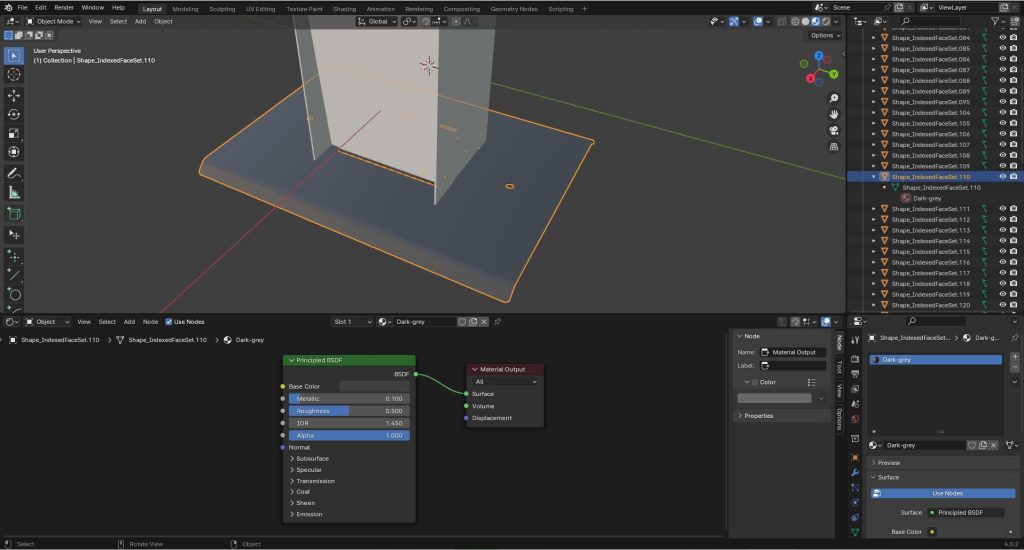
NOTE: there are quite a lot of EXPORT settings for the GLB format, so here are the ones that worked for this:
Mesh: make sure these are ticked:
– UVs
– Normals
– Vertex Colors